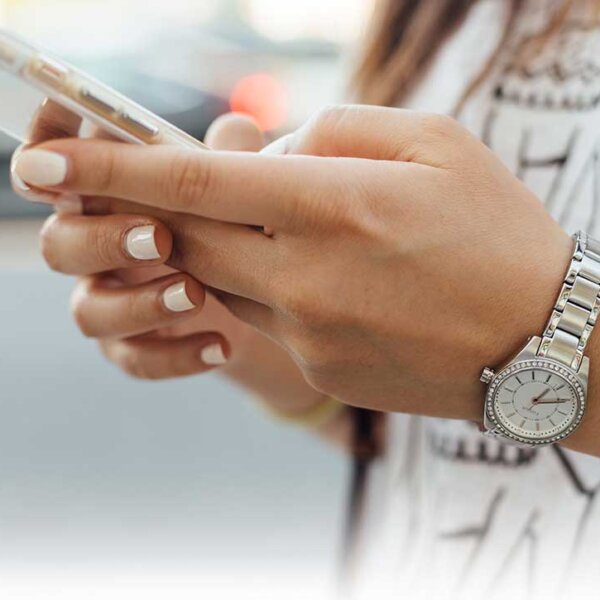Nowadays, when technology is more and more present in our lives, there could also be applications aimed at self-development.
These apps are accessible, practical and efficient tools to help people on their path of personal growth, and variety of resources such as courses and organization tools.
If you’re looking for a practical and affordable way to invest in yourself and improve your skills, self-development apps can be a great option.
Self-development application “My Flow”.

Image source : Google
The “My Flow” is a self-development platform that aims to help users improve their skills and competencies in a personalized way.
It offers a series of resources and complete content to assist in personal and professional development.
It is not a free application, but the price charged for it is worth every penny, because of the excellence of the content it provides, quality and quantity! Today, there are 12 installments of R$28.94.
Always remember: knowledge is an investment for life!!!
1. Self-Development Diary:
The application has a diary where users can record their goals, objectives, challenges and personal progress.
With the diary, you can closely monitor your development over time and identify areas that need more attention.
2. Skills assessment:
My Flow allows users to assess their skills, identifying their strong skills and those that need improvement.
Based on this information, the app suggests activities and personalized content to help develop these skills.
3. Learning Trails:
The application offers complete learning trails on different topics, such as leadership, communication, time management, productivity, among others.
Each track is made up of a series of activities and content in different formats, such as videos, articles, podcasts and practical exercises.
The trails are designed in a progressive way, allowing the user to advance in their learning gradually.
4. Self-Assessment Tools:
In addition to the previously mentioned competence assessment, the application also provides other self-assessment tools, such as personality tests, communication styles and emotional intelligence.
These tools help users better understand their personal characteristics and identify areas for improvement.
5. User Community:
The application has a user community where you can share experiences, tips and ideas with other users who have similar interests.
This community provides a valuable exchange space, where you can learn from others and be inspired by their self-development journeys.
Benefits of using My Flow:
1- Personalization: The application offers personalized content according to the needs of users, directing learning towards their specific skills.
2- Accessibility: The contents are available anytime and anywhere, allowing users to access the application according to their availability and convenience.
3- Measurable progress: The self-development diary and other tracking tools allow users to track their progress clearly and objectively, enabling true evolution over time.
4- Interaction with the community: The user community is an excellent source of learning and inspiration, providing an environment of support and mutual motivation.
Step by step to download and use my flow self development application:
1. Open your mobile device’s app store (App Store for iOS devices or Google Play Store for Android devices).
2. In the search bar, type “My Stream” and press enter.
3. Look for the “My Flow” in the list of results and click on it.
4. Click the “Download” or “Install” to start downloading and installing the app on your device.
5. Wait for the app to download and install. This may take a few minutes, depending on the speed of your internet connection.
6. After the installation is complete, click on the “My Flow” on your device’s home screen to open it.
7. On the home screen of the app, you will be asked to create an account. Click on “Create Account” and fill in the required information such as name, email and password.
8. After creating your account, login to the application using the registered email and password.
9. You will now be on the application’s main page, where you will find several tools and resources for self-development.
10. Explore the different sections of the application, such as goals, skills, tasks, readings, among others, and use the available features to track your progress and personal development.
11. Use the application’s configuration and customization options to adjust preferences according to your needs and goals.
12. Don’t forget to regularly use the “My Flow” to make the most of your resources and achieve your self-development goals.
Conclusion:
In short, the “My Flow” is a complete self-development platform, offering features such as a self-development diary, competency assessment, learning trails, self-assessment tools, and a user community.
With this range of features, users can customize their learning path, measure their progress and interact with other users, facilitating their personal and professional development.